How to integrate source code manged by Perforce into a Git project?
Motivation
The company I work for traditionally uses Perforce as version control system. When I joined the team we started a new project without any dependencies to the existing Perforce code base. This allowed us to use Git instead. A couple of months later my team got quite proficient with the Git workflow and we moved more and more projects to Git. Even other teams got excited about our workflow and started using Git themselves. As a consequence to the increased Git usage we faced the following problem: How to integrate existing source code managed by Perforce into new Git projects?
Approach
The first approach was a product form Perforce called Git Fusion. This product allows to interact with Perforce as it would be a Git repository. Unfortunately Git Fusion did not work for us. First, there is no support for Perforce streams yet. Second, there is no out-of-the-box integration into common Git web interfaces such as GitHub Enterprise.
The second approach was a tool from Git called git-p4 (here is a good tutorial how to setup git-p4). Based on that tool I build a service that pushes Perforce changes to Git. One major difference to the Git Fusion approach is that my service is a one way bridge. That means source of record for an imported project will remain Perforce. This is kind of an artificial restriction but it makes the service a lot simpler (Why? Imagine two developers create a conflicting change at the same time on the same branch. How do you resolve that automatically?).
The expected workflow is depicted below. The service polls Perforce for new changes (1) and pushes them to a Git repository (2). This Git repository can be integrated as a Git Submodule into other Git repositories (3) and cloned by the developers (4).
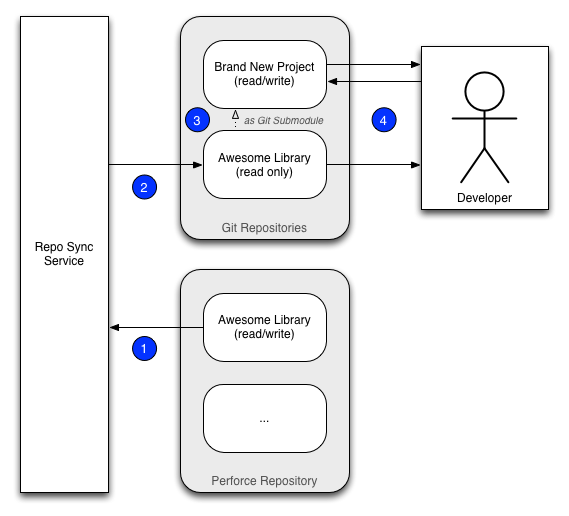
Problems
Usually you cannot clone an entire Perforce repository to Git due to the different usage patterns of these tools. In Perforce you typically have one repository for all your projects including third party dependencies and assets (at least that is how the company I work for does it). In Git you typically have one repository for each project and you try to outsource third party dependencies and assets as much as possible to maintain a responsive repository (at least that is how I do it).
As a consequence you need to carefully define what part of the Perforce repository ends up in your Git repository.
For that purpose the git-p4 clone operation allows to define an ignore pattern. However, this ignore pattern is only
applied on the initial sync. Any subsequent sync operation via git-p4 rebase will not respect this ignore pattern.
This is problematic for multiple reasons. For one, it will bloat your Git repository over time (e.g. our build engineers submit
the released binary to Perforce). Another reason is that you cannot reproduce the exact Git hashes if you restart
the sync process from scratch. This is especially bad if your developers use the synced Git repository as Submodule
because the Submodule hashes will change.
Another caveat for big and slow Git repositories is the “@all” option passed to git-p4 clone. You usually want to
set this option to import the entire history. In order to keep your Git repository small I recommend to ignore directories
that used to be big and have already been deleted. But how do you find huge directories and files?
After your initial import you run this script on your Git repository. If you find anything big that is not useful then add it to the ignore pattern
and import the repository again.
Solution
I created the git-p4-bridge project to solve the problems mentioned above. Here is how you use it:
- Define the source path of your Perforce repository that you want to sync to Git.
- If necessary, create a list of ignored directories and store them in a file (see example). This file is used to ignore all irrelevant Perforce paths on the initial sync as well as on every subsequent sync.
-
Run the pull-p4-push-git.sh script:
./pull-p4-push-git.sh \ project-name \ //P4/Project@all tcp:P4Server:1672 P4User P4Pass \ git@GitServer:Project.git GitBranch /path/to/git-ssh.key \ /path/to/ignore.pattern
If this works as expected you can add the call to a script similar to daemon-bridge.sh in order to run it periodically. I usually run this script in a tmux session on a server.
Known Issues
Unfortunately you cannot assume to get the exact same Git hashes if you start the sync process from scratch after using the tool for a while. The Perforce change command allows to modify the description of a changelist after the fact. Thus on a clean sync a Git commit message might change and as a consequence the hash of the commit will change since the commit message is a part of the Git commit hash calculation. Even worse, every subsequent commit hash will change because the parent commit hash is part of the Git hash calculation as well. That means you need to update all references, e.g. via Git Submodules, to this Git repository.
Outlook
If you see a simpler way to achieve the solution above I am happy to hear from you! I also have a script to sync into the opposite direction. In that setting the Git repository is the source of record and the code is pushed to a Perforce directory. This is a possible topic for a future post.
Acknowledgements
Thanks to Ronny, Norman and Tanja for proofreading!
blog comments powered by Disqus